From iOS 4 to iOS 6 you quit apps apps by double clicking the Home button, holding down on the icons in the fast app switcher tray until they jiggled, and then tapped the X to shut them down. Now there's not fast app switcher any more, there a card view, and holding down creates no jiggles and presents no X. So how do you kill apps in the new, carded, iOS 7 world ?
- Double click Home to launch the multitasking cards interface.
- Touch and hold a card and then toss it up and away.
- Touch and hold multiple cards to toss multiple cards away. (Up to three - the maximum shown on screen at any time).
Any app tossed off screen is shut down. There's still no option to "quit all apps", because you don't ever need to "quit all apps" even if sometimes it's a fast way to troubleshoot rogue processes. But given all the new multitasking APIs, and the higher chance for weirdness post update, it's worth knowing how to do.
Watch the video above to see how it works.
Watch the video above to see how it works.
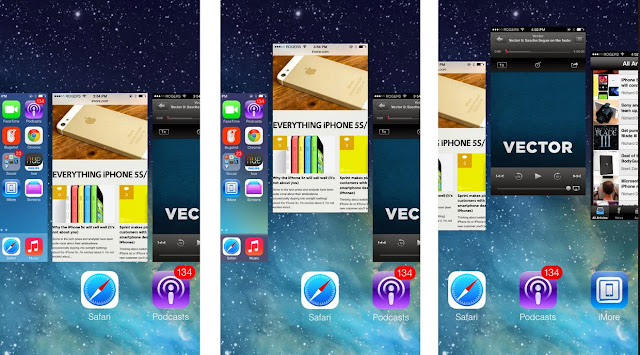
Killing (force quitting) an app in iOS 7 is probably the same as it's always been. (I haven't had an app freeze yet, so I haven't tested it.)
- Hold down the Sleep/Wake button until the Slide to Power Off control appears.
- Hold down the Home button until the screen blanks and you're returned to the Home screen.
I haven't needed to do that in years, so if you ever do, let me know if it works for you






0 comments:
Post a Comment